Did you know over 60% of smartphones worldwide use MediaTek processors? This shows how big MediaTek’s impact is. The Chigo MTK Preloader Tool is a must-have for Android users. It helps unlock the Factory Reset Protection (FRP) on MediaTek phones, giving you back full control.
Key Takeaways
- The Chigo MTK Preloader Tool is a free Android repair software for MediaTek-powered devices.
- It enables users to bypass the FRP (Factory Reset Protection) lock on their smartphones.
- The tool can be used to flash custom firmware and unlock advanced features on Android devices.
- It provides a convenient solution for emergency data recovery and bootloader unlocking.
- Users should exercise caution and follow proper guidelines when utilizing the Chigo MTK Preloader Tool to avoid potential risks.
What is the Chigo MTK Preloader Tool?
The Chigo MTK Preloader Tool is a software that helps with many Android device tasks. It includes Android repair software, device recovery solutions, bootloader unlocking, and custom ROM flashing. It’s mainly used to unlock the Factory Reset Protection (FRP) on MediaTek phones. This is helpful when users forget their Google account passwords or can’t get into their device.
An Overview of the Tool’s Purpose and Capabilities
The Chigo MTK Preloader Tool offers several important features:
- FRP unlocking for MediaTek-powered Android devices
- Ability to perform firmware flashing and recovery operations
- Support for bootloader unlocking, allowing users to install custom ROMs and modifications
- Compatibility with a wide range of Android devices, making it a versatile tool for device repair and customization
With the Chigo MTK Preloader Tool, users can get back into their devices. They can also unlock new features and explore Android customization and recovery. This tool helps users manage their Android devices and solve common problems.
Unlock FRP on MediaTek Smartphones
The Chigo MTK Preloader Tool is a great way to bypass the FRP lock on MediaTek Android devices. It’s super helpful if you forgot your Google account or got locked out.
This tool’s FRP bypass feature lets you unlock your MediaTek device. You’ll get back control of your Android phone or tablet. It’s a big help when you can’t get into your device because of a security lock.
Unlocking the FRP lock with the Chigo MTK Preloader Tool is easy and simple. You just need to follow a few steps. You won’t need to know a lot of technical stuff or have special skills.
With the Chigo MTK Preloader Tool, you can easily get past the FRP bypass on your MediaTek device. This way, you can get back into your Android phone or tablet, even if it’s locked. It’s a handy and reliable fix to get your device working again.
Whether you forgot your Google account or got locked out, the Chigo MTK Preloader Tool can help. It’s a valuable tool for unlocking your MediaTek device and getting it back to normal. Check out this powerful solution and take charge of your Android device today.
Chigo MTK Preloader Tool Free Download & Unlock FRP
How to Download and Install the Tool Safely
The Chigo MTK Preloader Tool is a free download for Android users. It helps unlock FRP on MediaTek phones. This tool makes fixing Android devices easy for everyone.
To safely download and install the Chigo MTK Preloader Tool, just follow these steps:
- Go to the Chigo official website and find the download link.
- Click the download button to start the Chigo MTK Preloader Tool setup.
- After downloading, run the installer and follow the instructions to install it.
- Plug your Android device into your computer with a USB cable.
- Open the Chigo MTK Preloader Tool and follow the steps to unlock your device’s FRP.
It’s important to download from the official Chigo website. This ensures the tool is safe and genuine. Don’t use third-party sites, as they might have malware or old versions.

By following these easy steps, you can safely get and set up the Chigo MTK Preloader Tool. This unlocks FRP on your MediaTek Android device. It helps with effective Android device repair.
Flashing Custom Firmware with Chigo MTK
The Chigo MTK Preloader Tool can unlock FRP on MediaTek Android devices. It also lets users flash custom firmware on their phones and tablets. This feature is great for device customization, installing modified operating systems, and exploring Android functionality.
With the Chigo MTK Preloader Tool, users can easily flash custom ROMs. These are modified Android versions. It’s a chance to change your device’s look, feel, and performance. You can install a custom ROM for better battery life or more features.
The tool also supports custom kernels and other firmware modifications. This lets users tweak their devices for better performance and stability. You can even add new features not found in the stock firmware.
| Feature | Description |
|---|---|
| Custom ROM Flashing | Install modified versions of the Android operating system for enhanced customization and functionality. |
| Firmware Modification | Unlock access to custom kernels, scripts, and other firmware-level enhancements. |
| Device Customization | Tailor your device’s appearance, performance, and features to your personal preferences. |
If you’re a power user or a tinkerer, the Chigo MTK Preloader Tool is key. It unlocks your MediaTek Android device’s full potential. Take your mobile experience to new levels.
Enabling Root Access on Android Devices
The Chigo MTK Preloader Tool lets you grant root access on your Android device. This unlocks many advanced features and customization options. But, it’s important to know the benefits and risks before you start.
The Benefits of Rooting
Rooting your Android device has several advantages:
- Increased customization options – Rooting lets you change the device’s software. You can install custom ROMs, kernels, and more.
- Improved performance – You can make your device run faster by overclocking the processor and tweaking settings. You can also remove apps you don’t need.
- Enhanced security and privacy – Rooting gives you access to powerful tools. These can help protect your data and keep your online activities private.
The Risks of Rooting
Rooting also comes with risks:
- Voiding the device warranty – Rooting will likely void your device’s warranty. This means you’ll have to pay for repairs or fixes yourself.
- Increased vulnerability to malware – Rooting can make your device more open to viruses and malware. This is because it gives access to sensitive system files.
- Potential for bricking the device – If you’re not careful, rooting can make your device unusable. This is called “bricking” the device.
It’s key to research and understand these risks before enabling root access on your Android device. Think carefully about the benefits and drawbacks. Decide if rooting is right for you.
Emergency Data Recovery Solutions
In today’s fast-paced tech world, devices can fail and data can get lost at any time. The Chigo MTK Preloader Tool is a great data recovery option. It lets users get back to their device’s storage and bootloader. This way, they can save their important files and data.
The Chigo MTK Preloader Tool is more than just for fixing devices and backing up files. It’s also a lifesaver when devices fail or have firmware problems. It helps users get back their smartphones and access data they thought was lost.
- Recover lost or deleted files from your device’s internal storage
- Access bootloader and system partitions for advanced troubleshooting and data recovery
- Perform file backup and restoration to safeguard your important information
- Utilize the tool’s features for device repair and firmware-related issues
Using the Chigo MTK Preloader Tool helps users protect their digital stuff. It’s great for fixing device problems or just backing up your files. This tool is a reliable friend for keeping your digital life safe.
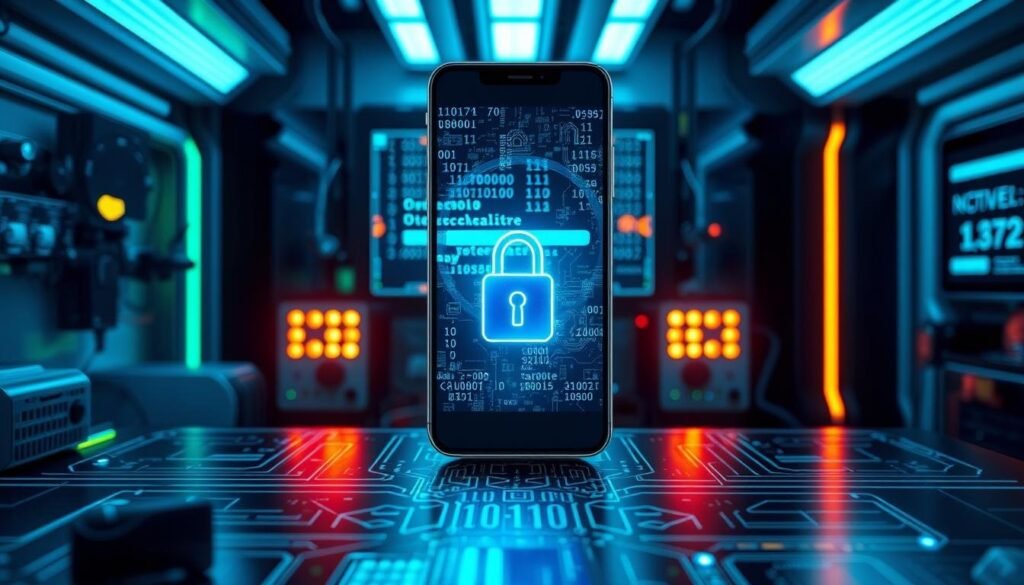
Bootloader Unlocking for Advanced Users
For those who know their way around Android, the Chigo MTK Preloader Tool lets you unlock your device’s bootloader. This opens up a lot of possibilities, like flashing custom firmware or making system changes. But, it’s important to know the risks before you start.
Precautions and Potential Risks
Unlocking the bootloader is for experts only. It’s not for beginners. If you’re not careful, you could mess up your device. This could lead to problems like:
- Bricked devices: If you flash the wrong files, your device might not work anymore. You might need a pro to fix it.
- Data loss: Unlocking the bootloader means you’ll lose all your data and settings. It’s like starting over from scratch.
- Security vulnerabilities: An unlocked bootloader can make your device more vulnerable to threats. This could put your privacy at risk.
Before you try bootloader unlocking or any advanced customization, do your homework. Make sure you know your device well. Follow guides from trusted sources and back up your data. Always be careful and keep your device safe.
Troubleshooting Common Issues
Using the Chigo MTK Preloader Tool can sometimes lead to device troubleshooting, software compatibility, and error resolution problems. But, with the right steps, you can solve these issues easily.
One common issue is when the tool can’t find your Android device. Make sure the device drivers are installed correctly and USB debugging is turned on. Also, try a different USB cable or use the tool on another computer.
- Check if the device drivers are installed right.
- Make sure USB debugging is enabled on your device.
- Try a different USB cable or use the tool on another computer.
Another issue is when the tool doesn’t work with some Android versions or devices. If the tool can’t flash or unlock your device, check the supported list and firmware versions. You might need a specific version or a different tool.
| Device Model | Supported Firmware Versions | Compatibility Status |
|---|---|---|
| Xiaomi Redmi Note 9 | MIUI 12.0.1, MIUI 12.5, Android 11 | Supported |
| Samsung Galaxy S20 | One UI 3.0, Android 11 | Supported |
| OPPO Reno 5G | ColorOS 7.1, Android 10 | Not Supported |
If you get an error while flashing or unlocking, check the user manual or contact the support team. They can help with specific error messages and find a solution for you.
Remember, device troubleshooting, software compatibility, and error resolution are key when using the Chigo MTK Preloader Tool. By tackling these issues early, you can have a smooth and successful experience with the tool.
Conclusion
The Chigo MTK Preloader Tool is a powerful tool for Android repair. It has many features to fix different problems with devices. It can unlock FRP on MediaTek devices, flash custom firmware, and enable root access.
This tool is great for Android fans and pros. It helps with locked-out devices, emergency data recovery, and advanced customization. It’s especially useful for bypassing the FRP lock, which can be a big problem.
In summary, the Chigo MTK Preloader Tool is a top choice for Android repair. It’s easy to use and offers many features. It’s a must-have for anyone who works on Android devices.


